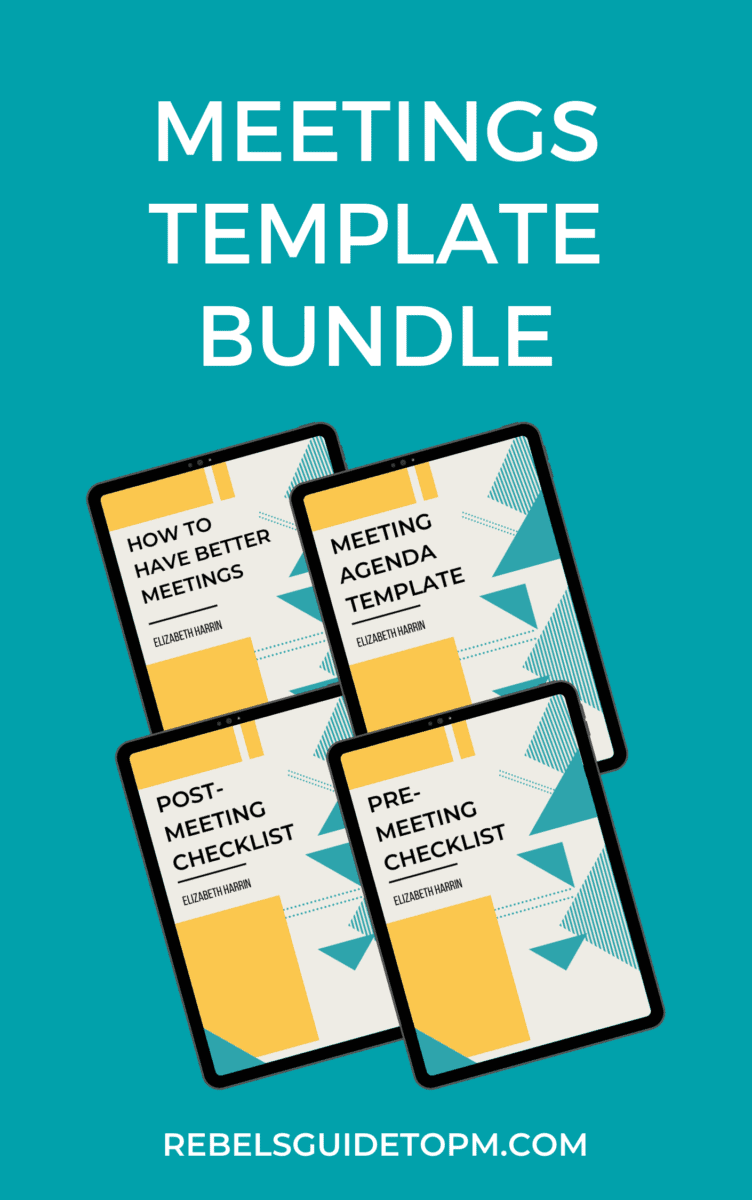How to Make Project Meetings Relevant to Everyone
This blog is reader-supported. When you purchase something through an affiliate link on this site, I may earn some coffee money. Thanks! Learn more.
I’ve spent a fair amount of time sitting in meetings where the topics discussed aren’t relevant to me. Sometimes in team meetings I’m even listening to discussions about projects that I’m not working on.
And I confess to checking my emails and even Facebook during the boring bits.
As a meeting organizer, how do you make your meetings relevant to everyone who attends?
3 Ways to make meetings relevant to everyone
There are a few options, depending on which of the the 5 types of project meeting it is:
- Let people bring work to do during your meeting. They can switch on when the discussion concerns their tasks or projects.
- The core meeting attendees participate in the whole meeting and you call other people in as and when you need them.
- Hold separate meetings for each group.
There are advantages and disadvantages with each of these and for me the answer is clear: none of these options are ideal, so you can’t make the meeting relevant for everyone.
If you can’t make it relevant, you should at least make it as productive as you can.
Shared meetings promote knowledge sharing
My personal choice would be to go for option 1.
The disadvantages of bored people outweigh the useful side conversations and collaboration that come from being in the same room, especially if you give them permission to carry on with quiet other work like emails while they are only half listening.
Many useful bits of information have been passed on by team members looking up from their laptops as they catch part of a conversation that no one thought concerned them.
My project teams find being in the same room or on the same conference call useful, even if they don’t have anything to contribute to the topic being discussed. The feedback I’ve got is that it helps them feel more connected to the organization as a whole and to see their work in a bigger picture context.
I expect if you asked your project team members whether they appreciated being involved in a wider team meeting the majority of them would say yes.
Make your meetings productive
Start the meeting by identifying anyone who has critical work to do or other meetings and who cannot stay for the whole thing. Discuss topics relevant to them first. Then let them go if they have to.
Everyone else stays for the meeting, joining in for knowledge sharing as appropriate and doing quiet tasks when not engaged in the discussion.
This approach does rely on trusting your teams and knowing their work so that they don’t all say they have critical tasks and must be excused from the boring bits of the meeting.
Ground rules for quiet work
If you are going to permit teams to work during parts of the meeting that don’t relate to their tasks or projects then set some ground rules. No phone calls, no noisy tapping on keyboards, no headphones.
You could seat the various workstream or technical teams together so that an individual who is trying to participate with the rest of his or her team isn’t distracted by people on either side scrolling through emails.
Also take a look at buzzword bingo and print out some cards for everyone. It might help keep the others in the room half-engaged while the main discussion is going on and I have always found it fun, especially if there is a prize!
Reduce meetings to increase productivity
If you think that one big meeting is still too unproductive, you can alternate the meetings each week. Hold a full team meeting with everyone one week.
The following week hold shorter meetings with separate teams or individuals. You’ll get the benefit of collaboration, fostering team work, networking and knowledge sharing twice a month with focused status updates or review sessions in between.
More resources for successful meetings
I’ve also read How To Be A Productivity Ninja recently. It’s not about meetings but I thought there were some good things in the book about how to get more done, prioritizing tasks (by not going to meetings), managing time and so on. You can see my review of it here.