Software review: Podio
Read our review guidelines.
 General information
General information
Name: Podio
Vendor: Citrix Systems
Hosting options: Online
Costs and plans: Lite version with up to 5 employees is free. The Teams version is $5 per employee per month. There’s a Business version as well as an enterprise-wide option.
Languages: Brazilian Portuguese, Spanish, German, French, Italian, Danish and English
Currency: Seems to only be USD
Basic features: building projects
From the Projects tab, click the Add Project button. You’ll get a form which enables you to enter basic project information such as the title, owner (sponsor, perhaps?), stage (which is the status like ‘in progress’), dates, team, goals and so on. You can also upload files here, which would useful for attaching your Project Charter or initial business case.
You can then add tasks to your project, although it’s hard to spot the New Task button. Same process: add all the details about your task and save it. So far, so simple.
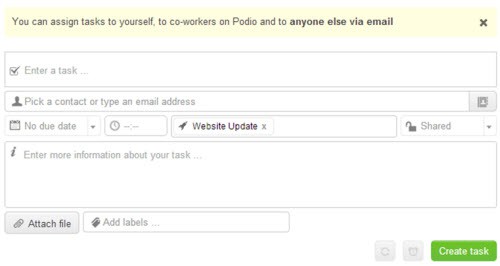
You can’t, however, add milestones or dependencies. If you want your project to include milestones you’ll need to add an app from the Market Place, which I didn’t do. It looks relatively simple to add this app, although I would have thought that milestones are a pretty important project scheduling feature, so this should be included out of the box.
Dependencies aren’t supported at all. Reading the forums there are lots of people who would welcome this feature, and one of the responses from a Podio representative says: “It’s excellent as a database, in that you can store pretty much any structured data you can come up with, but it’s not designed to be a project management system, with the features you’d find in dedicated software like MS Project. That means things like Gantt charts or dependencies aren’t supported.” Which is a shame – although the good news is that the user forums are useful as representatives do respond to user questions and suggestions! There are lots of user guides clearly available and if you still can’t find what you need then you can submit a ticket.
Other features: timesheets and budgets
Podio does have timesheet features but it’s complicated. Podio recommends creating two workspaces, one made private to record wage information and one public for people to record their hours worked. You must make sure that the two workspaces point to each other using the App reference field.
The problem is that after all the timesheets have been submitted to the public app, someone with access to the private app will need to spend time relinking each timesheet to each project/deliverable/budget in order for calculations to process. Wouldn’t it be easier to have one workspace with the option of keeping some information private? Or delinking the requirement to record salary information and just recording hours?
You can add other sorts of project expenses, but I couldn’t work out how to change the currency to Sterling from US Dollars. There does seem to be the option to add overall project budget information to the project. Having said that, as this product is so dependent on apps I’m not sure that I had all the right bits installed to be able to manage a complete project budget effectively, as I found that I couldn’t do what I wanted with the financial information.
What about collaboration features?
There are good collaboration features, but if you are a member of a workspace you may find that you get too many updates. You can unfollow anything that you don’t want to get updates on. However, you won’t get updates on anything to do with the apps you have installed unless you deliberately follow them. When a new team member joins you’ll have to tell them what to follow so that they get the updates you want them to have, as it could be tricky for them to work out as a new user and you wouldn’t want them to miss anything.
There is a good chat feature which can do both instant chat and email, with the benefit that the conversation is saved within Podio. You can also make video calls from within the product and there are Android and iPhone apps for team members on the go.
You can have any number of workspaces, so you can create a new one for each client, and share it with them if you want (but be careful about sharing the wrong information!). At the moment you can’t group workspaces (for example: client, internal, archive etc) so if you have a lot of projects it may be hard to find what you’re looking for.
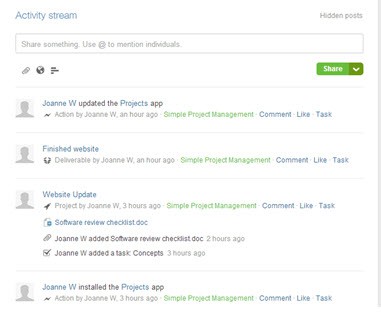
In summary…
I like the initial look of Podio and I want to like it. And I like the fact that apps are customisable so that you can design a project management product that is relevant to you. Looking at user feedback on forums it seems to be a very popular product with lots of other users saying how much they like it.
But for me, I miss the time and budget reporting that I’m used to (you can’t seem to produce any reports without installing more apps), and I found it difficult to navigate. It would be good to create shortcuts to commonly used tasks from my workspace homepage so that I can get around quickly. I expect I would speed up with more regular use. It would be good to offer new team members training so they can get to know what’s possible and also how to set up their workspaces and alerts.
As an out the box solution, it’s not complete – you need to go through all those apps and work out what you want. If you can spend the time investigating and installing what’s relevant to you then you’ll probably get most of what you need.
It’s not a tool I would recommend for programme managers who want to see graphical representations of projects with milestones and Gantt charts, but if you want good collaboration options and are managing straightforward projects, then it’s a good choice, especially as it is free for small teams!
Right to Reply
There are so many features to Podio, and in the time it takes to do a review it’s not possible to get through them all. The people at Podio got in touch to explain how the apps work and to give me more information about what the product can do. Here’s what they said.
Elizabeth – Thanks so much for taking the time to review Podio. We love A Girl’s Guide to Project Management and hope you’ll continue to explore Podio’s approach to Project Management.
I have noticed some discrepancies in your review, which I’ll aim to outline in the following. Podio offers a new take on Project Management in a much more social and collaborative environment. Rather than providing yet another rigid project management tool, Podio offers a flexible and
Before we dive in, here is a great video which outlines Podio’s structure: Employee Network, Workspaces and Apps.
Now without further ado, here are my top tips on getting started with Podio for PM.
Start simple
Starting out simply and getting to work fast is key when getting to know Podio as a project management tool. It’s a good idea to familiarize yourself with your new activity stream, workspaces, and apps in a real-life setting, so choose a simple project to get you started. It can be a simple client project, an internal project for your team, or organizing your next office party. The tool that we recommend you start out with is the Simple Project Management app pack. A video tutorial on using these apps is available here.
Use the right tools
No matter what your preferred project management methodology and style is, you can find the apps to fit the way you work in the Podio App Market. In the Project Management section you’ll find a diverse selection of apps for different project management needs, styles, and methodologies.
Here are a couple of examples of other useful apps you might find interesting:
- Client Project Management. Collaborate with clients on a project with defined deliverables, roles, and resources. Get started with client collaboration. Get the Client Project Management app in the App Market.
- Project Portfolio Management. Manage your agency’s project portfolio and keep your team aligned with this app pack. Manage your project portfolio the smart way. Get the Project Portfolio Management apps in the App Market.
But that’s just the start. The Podio App Market contains hundreds of pre-built apps shared by people like you. Browse all the different project management apps in the App Market.
Modify your apps to suit the way you work
Once you’ve found the right apps to match your project management style, that’s where the real fun starts. Other social project management tools often have a fixed set of functionality that forces you to speak their language and work in a predefined structure. But with Podio, you can modify your tool to work the way you want rather than the other way around.
By clicking ‘Modify app’, you can change the wording and functionality of your project management apps to fit the way you want to work on this specific project with this specific group of colleagues, freelancers, suppliers, and clients.
Here’s a short introduction to modifying apps on Podio.
Read more
On the Podio blog you will find a number of resources on project management including tips from other project managers about great project meetings, and inspiration for new project management methodologies.
Check out the project management section of the Podio blog and feel free to ask questions in the comments.
You can also see a range of inspirational videos of how other Podio users are using Podio to collaborate and be more productive. Check them out if you want to know more about how other companies use Podio, or if you’re just curious to see what the offices of other Podio users look like. Be inspired by others in the App Stories.
From Lily Hanscom, Podio by Citrix.
**edited 25/5/15 as the Podio links were broken so I removed them.**

